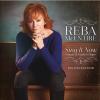IraF
MKZ Member-
Posts
94 -
Joined
-
Last visited
-
Days Won
7
Content Type
Profiles
Forums
Gallery
Everything posted by IraF
-
Update, I reverted back to EU AU Version 2.2 since going back directly from 18025 to 17109 would not work, once the au version was present I then upgraded to us version sync3 2.3 17109 and android auto appeared on navigation screen and can use Google maps or Waze. No changes were done to phone, indicating build 18025 has a bug. My account still shows 10Feb 2.3 confirmed even though earlier tonight it showed that I was successful in uploading sync3 3.0 build 18025 I even loaded my phone with xml file and uploaded that way, and said it was successful for sync3 3.0 , but still shows 10Feb 2.3, so much for "FORD" So it's the next day, not that I care I am back to sync3 2.3 and got that working again, but I checked my account and it still cannot confirm the sync3 3.0 update and I tried a few times via laptop and it told me that the upload was successful and also tried via cellphone and also told me the upload was successful but neither method was successful as you can see. Don't waste your time going to the dealer to try to get it confirmed, useless.
-
This is my case and may not be yours but I suspect there is a bug in Sync3 Build 18025. Let me explain in version sync3 2.3 an icon was showing up on my navigation screen as android auto and on my galaxy 9 I had android auto, maps and waze all there and when I connected the phone via usb in the car android auto showed up on the navigation screen. Upgraded today to sync3 build 18025 and nothing changed on my phone but now I am minus android auto on the navigation screen. repaired phone purposely, useless, took landline to phone and also galaxy 9 and first thing they had me do is go to settings and check for android auto setting on the navigation screen, ain't there suggestion go to dealer, HA,HA, HA Luckily I kept the sync3 2.x versions and backtrack. More laughs I tried uploading for fun the xml file from today and it confirms the update was successful , however when one goes back to software updates I still see 2.3
-
Why did i Downgrade from Sync3 build 17276 to Sync3 to 2.3?
IraF replied to IraF's topic in Audio, Navigation and SYNC
How to confirm that I updated to sync3 2.3, after receiving an email from ford that I need to confirm the sync3 2.3. Trying it on the computer with an email did not work and even ford said that it was useless and I needed to leave the WiFi on at night with car off and the signal would be picked up in a 5 to 10 minute window. Doesn't Work. Better way is assuming you have the email from ford about confirming the sync3 2.3 on your phone as well , just transfer the *.xml file from computer to cellphone and select from phone the *xml file using file explorer and the proof is File explorer or whatever file explorer you have on your phone should do the job. -
Here is "WHAT" Lincoln told me as to confirm that you have updated to Sync3 2.3 Trying to confirm Sync3 2.3 while car is running and connected to WiFi will accomplish nothing. Receiving an Email from Ford/Lincoln asking one to confirm that sync history is up to date and trying the *.xml file on the computer is useless. Make sure automatic updates is turned on and you are connected to WiFi either with your internet connection or as in my case using an "WiFi Range Extender" TURN CAR OFF and supposedly the Sync history will be updated over the air. How Long????? Please note: This is what Ford/Lincoln told me.
-
To put it very simply I have a 2017 MKZ Hybrid which at one time was working with Android Auto google Maps and Waze) when my Galaxy Note 8 was connected and this showed up on the Navigation Screen However when the system was updated to Sync3 3.0 Build 17276, android Auto and Waze no longer worked on the screen and in fact the people at Lincoln told me there was a bug that prevented this from working. Perhaps in your vehicle it does work. So how did I convert back to Sync3 2.3 I d/l the Australian Version of sync3 2.2 and changed autoinstall.lst to autoinstall.txt for editing purposes and then changed back to autoinstall.lst. When system was finished updating I checked to see if androidauto(Google Maps and Waze) was working on the navigation screen when my phone was connected, and sure enough it was. Next step was to upgrade fro EU 2.2 to 2.3 US I d/l sync3 2.3 from ford and edited autoinstall.lst to autoinstall.txt and back to *.lst Again checked navigation screen with phone connected via usb and google maps and waze appeared on navigation screen You will also notice that a Sync.xml file showed up so I need to confirm to ford that I updated to sync3 2.3. I did lose Album Art Cover which I had in Sync3 3.0, however that was a known fact a long time ago with regards to Sync3 2.0,2.2 and 2.3, but a least Android Auto(Google Maps and Waze) works on the navigation screen, but I never had mp3's on a thumb drive to begin with. autoinstall.txt autoinstall.txt
-
I owned the Lincoln MKZ 2014 and up until Nov 2016 there was a map update on SD cards having gone thru A5, A6, A7, A8, so I really couldn't complain about keeping up with navigation updates, but this is a joke with regards to sync3. I do have a Garmin with lifetime map updates and I agree with you since I have a link on sysnc3 with my Samsung so yes I do keep up via another way, but one shouldn't have to go thru hoops to get navigation.
-
It's simple I Spoke to a Lincoln representative about mapupdates,. Mine has version 1 15 and put very simply, they haven't got a clue when update(s) will be available. Company is HERE that supposedly does navigation. do a google search and you end up in a familiar place. Ford ends at 2016. It's amazing that Ford, Lincoln pushed map updates on SD cards for 2016 and earlier. A5, A6, A7, A8 and told you that new roads, new places appear and one needs to keep up with navigation. I purchased my 2017 MKZ hybrid back in Nov 2016 and the map update has not happened nor does it seem that it is going to happen in the near future. To give you an example I visited the "ARK ENCOUNTER" in KY coming from the south on I75 and knew from "GOOGLE and GARMIN", that I should get off at exit 154 and turn left and go 1 mile and there was the Ark encounter. Navigation system on Lincoln couldn't even find 1 Ark Encounter Dr much less the Ark Encounter, although it did find "Williamstown KY" Not a very good selling point for the navigation system for Ford/Lincoln. Here's a site , but totally useless. Why is it even there? mapupdate.txt
-
Is it possible that the map update was included in this update, to me it seems likely. Tried reporting update sync 3 version 3 via WiFi, didn't work. What is messed up is the Lincoln account for people who have registered their mkz's Still reporting latest version is sync3 2.3 which is non existent and yes they are fully aware of this glitch. At least a month for this glitch. Still reporting activate your vehicle health report for mkz's with sync3 and yes they are fully aware of this. This issue has been ongoing for a few months now.
-
Could be, "BUT WHEN is the question" The WiFi never updated Sync3 2.0 to 2.2, had to obtain that file from ford focus forum.
-
I didn't notice interface changes other then mobile apps, but it looks like Lincoln may have addressed a complaint from a number of people with regards to album art not showing up, although other information with regards to music was correct. My music is on CD's not thumbdrives and all information was correct , track#, song artist and so on but not the correct album art although the correct artist was depicted. So I thought I would go ahead and put some music on the same thumbdrive that updated sync3 , of course deleting previous files. It looks like Lincoln fixed the album art problem as viewed by the pics , please forgive for the dust and fingerprints on one of the pics.
-
Thanks for the file Download FordSync3_3.0_navigation_update.zip ****** to hard drive.****** Create new folder and extract to this folder and then copy to USB You should have 1 folder SyncMyRide *******Leave alone******** but check to make sure you have 5 files with extension *.gz Along with 2 files autoinstall.lst DONTINDX.MSA Note I have 3 usb's , but only two are recognized by car although all three are recognized by laptop Start car and insert usb into slot. Be patient!!!!!!!!!! Maps load slower and from the link you provided earlier I notice that person has mapupdate 114 while I have map 115 I noticed mobile apps update, don't remember seeing this before. I tried a cd and the album and artist were recognized with correct tracks, but not the album art, but then again this was on a cd and not as an mp3 file
-
All links are non existent
-
Lincoln Represenative and Lincoln web site not on same page
IraF replied to IraF's topic in Audio, Navigation and SYNC
Well after looking at my Sync3 software history in my account, it now shows that in Dec 2016 Sync3 2.3 is installed, however in my car shows it shows Sync3 Software Version 2.2 Build 17011_Product. Another call to Lincoln and there is a typo error , there is no Sync3 v2.3 at the present time. Correct version is what I mentioned above. -
I logged into my lincoln account this morning and I noticed a new software update, that is Sync3 v2.3 update available just by clicking on download, of course a thumbdrive is needed and do not d/l directly to thumbdrive and these pictures say it all. It's been like this all day today and so I called Lincoln and this was "TOTALLY NEW TO THEM", didn't know about it. Also tried d/l via WiFi, no such luck.
-
Here are some things that I found wrong in my Lincoln Account and see if you too are that lucky to show the same mess-ups. 1. When you sign in , look to your right where it says notifications and see if you see a notice to "ACTIVATE YOUR VHR" and for quite a few months I did click to activate VHR and then it took me to a page to "Contact Customer Relationship Center" and then to Adobe Experience Manager" Duh!!! That seems to be corrected. Yes I know you can't activate a VHR with regards to sync 3 2. Check for software updates, I am informed that version 2 is available for sync3, however that is the version that was installed by the "Factory" back in December 2016. I already have version 2.2 for sync3 which shows up in my history. 3. Yes I know you are going to tell me , maybe I should call them and bring this to their attention, have done that "MANY TIMES!!!!!!!!!!!" Again check to see if you are lucky like I am with this nonsense
-
I don't have a problem playing cd's mp3, wma's in the car, it plays, and it shows pictures of correct artists and recognizes the album but not the artwork and I seem to remember when I owned the 2014 mkz hybrid sync2, the correct artwork was displayed. If other people are reading this , there is something you may or may not know I have 3 thumb drives and out of the 3, the car (2014) only recognized 2 and the same one that was not recognized is the same one that was not recognized by this car, however all three thumbdrives were recognized by my laptop. As I said before the chance of fixing this art work bug has more of a chance then the VHR Problem Let me go into the VHR mechanics on the 2014 and the 2017 mkz. On the 2014 with regards to statefarm, all I had to do was about a month before the policy needed to be renewed, was click on VHR and as long as there was a phone in the car, the vhr would be updated. No VHR on 2017 mkz, so statefarm sends me a little gadget sort of round shaped and i connect this via blutooth to phone. Take a picture of mileage on the car and report mileage as I see it. This Drive Safe would also report how I handled left, right turns, speed, acceleration and braking and every three months it would update my driving habits via Grades, A+, A- and so on down the line and I would see my savings in insurance go up or down on my phone with the Drive Safe app. What was the breaking point for me was **3 times in 1 month it wanted mileage and pictures** so i dropped it and the difference with it and without was in the neighborhood of $50.00. I wish that they would fix the VHR problem, but probably not so and they would probably argue the Lincoln app on your phone reports mileage, oil life cycle, and a warning with regards to tire pressure, where it is, start and stop car and location of vehicle(external modem-needed), parking reservations and messages. So why duplicate what is already on your phone.
-
I tried reducing the size of the jpg file to something smaller, but to no avail and the update Sync 3 2.2 shows this and no mention of the problem you describe HN1T-14G381-SA This software release is the latest update in our continued efforts to improve system performance, device connectivity, and the overall SYNC experience. This software contains the following enhancements: Updated voice recognition engine. Navigation user interface improvements (if equipped). Android Auto™ for supported devices. Apple CarPlay™ for supported devices. Owners of 2016 models with SYNC 3 are required to perform a software update and purchase a hardware upgrade through your dealer. and no mention of the bug, and I am not going to defend them but I would say its impossible to list every situation with regards to software and perhaps what they should have done is have beta testing as they did in Windows and as they do in every version of quicken. I would take a guess as to going back to Sync3 2.0 might be an impossibility. I owned a 2014 Lincoln MKZ Hybrid and one thing I liked was the VHR report because it did help with my insurance bill, but you will not find the VHR on 2017 Lincoln MKZ and perhaps other Lincolns that have Sync 3. It seems to me the VHR is now on the Lincoln App on your phone and probably VHR being implemented in the vehicle will not happen. You have a better possibility of getting that bug worked out then I have the VHR appearing in the car again and yes the VHR problem has been pointed out to them. I have written software and I can assure you no matter how hard I tried, I did miss and had to rewrite the software again. Again if you have any ideas as to keep experimenting, i'm willing to give it a shot and btw I did convert the embedded mp3 file to a wma file and nothing changed but when played on the laptop the correct artwork appeared. The statement your SA made is "Correct" and it will also apply to any "New Software" that comes out and Windows 10 was and is a perfect example of this.
-
I know a little about computers and I tried Nero, Roxio and Windows Media Player and came up with the same result, everything was correct in the car, Artist, Song, Contributor(s) except the album cover although it did display the correct artist, but yet the same thumb drive when inserted into laptop did display the correct art work. FYI, the album I used for ripping actually comes as a 2 cd set, two many songs to fit onto 1cd (22 songs), however with overburning I was able to get all 22 onto 1cd. if you were to see the cd, front cover as shown in picture 3 and the inside using roxio are the 22 songs listed and time., I did take the album cover and split it in two as for labelling the cd since I could not find the cd label
-
I called Lincoln for 2 questions, 1.How are they going to do updates for the Map and will there be a charge? Have no idea for updates for Map yet or will there be a charge/no charge 2. Album art not displaying in mp3's with embedded art work. I did mention that the art work displays on laptop but not in the car. To me displaying artwork is not important since I listen to Sirius. But I ripped an album (Reba McEntire) Sing it now and everything was displayed as to correct album songs, contributors and hear it now also displayed correct information, but not the correct cover although it did display the picture of the artist and I spent about 1.5 hrs because I like a challenge. Lincoln's answer was that Gracenote was not updated, and I couldn't argue because I now have Sync 2.2 and have no idea how it worked with Sync3 2.0 and Lincoln is aware of the problem because I am not the 1st person to bring it to there attention. Not looking for arguments , but just letting you know what they told me. The first 2 jpg's are what appears in the car and all information is correct except for the album art and the 3rd is what should have appeared in the car and did enable/disable, no difference must be bug in sync 3 2.2
-
-
Update for Lincoln 2017 MKZ Reserve Hybrid After looking for Sync 3 from 2.0 to 2.2 I found this http://www.focusrs.org/forum/30-focus-rs-electronics/61889-official-update-sync3-version-2-2-ford.html Downloaded the Zip file to laptop and unzipped the file to 2 files and 1 Folder, and then copied to thumb drive, Keep in mind car may not recognize a particular drive so you may have to use another thumb drive, mine worked with 1st thumbdrive I found After inserting thumbdrive into usb I noticed updating software and let car run for 15 minutes. Turned car off and opened door and then saw a notice software updated. Went to settings on car and checked software version and this is what I saw Dealer not needed and nothing Deleted.
-
Is the version 2.2 for 2016 mkz models because as someone pointed out via wifi they still show 10/16 and mine shows version 2.0 as of 12/16 http://fordfusionhybridforum.com/topic/11817-ford-sync-3-update-brings-android-auto-and-apple-carplay-software-support-to-2016-vehicles/?hl=sync See full article *****Update***** I just called the dealer@10:20AM on June 10th and there is an update 2.2 and they couldn't explain why it wasn't updating via WiFi. Have apt on Monday Just curious, sat in car about an hour connected to WiFi, no update Went into my Lincoln account and this is what I see, Hello Dealer see you Monday
-
Hybrid Reserve Ordered
IraF replied to BeatNavy's topic in Buying, Ordering and Leasing a Lincoln MKZ
I ordered the 2017 mkz reserve Hybrid back in November 2k16 and received on Jan212k17, exterior color White palladium Gold, interior, cappuccino, every gimmick is on on car minus rear sun shade and panoramic roof(Do have moon roof). Painted wheels (WHEEL LOCKS ALSO), suggestions, after market, invisible bra(unless you like collecting insects)( insects comes off easy), Rain deflectors, Tinted windows (35%), Rear trunk protector (about $75-80) The White Gold palladium for some reason hides the dirt and looking up close you will see it, but normal distance ,no Wash and wax car using optimum glass coat 2.0. Supposedly reacts with the paint to put on an extra clear coat, my car is still beading since January. Touch up paint was obtained thru amazon since I couldn't find white gold palladium elsewhere. Impove MPG, WHEN EVER possible turn off Climate Control. Use ECO in city, not so much on interstate, use auto hold city, not so much interstate Did use heated steering wheel in January ,definitely does help and heats quickly, seat warmers do warm up but appear to take longer then steering wheel. 20 speakers, aluminum trim, multicontour seats You should get 6yrs of travel service from Sirius free. Car does recognize Samsung Galaxy S8 My update was done in the factory in December 2k16 and haven't seen an update since and you do realize everything is done via WiFi (Maps and software updates) Had to purchase a wifi extender because on driveway WiFi was weak, but with extender signal extremely strong. I forgot to mention I purchased 2 strips same material as used on invisible bra to prevent scuffing on all four doors and when you look at the rear door on driver side you can see strip of material, not so much on drivers door but it's still there.Holds true for other side as well. -
I have a Lincoln account (2017 MKZ HYbrid with SYNC 3) and for quite January thru latter part of May)the notifications I was receiving "You have no new notifications or updates" about three wks ago I received a notification that I need to activate my vhr and as we know it's virtually impossible to activate vhr with regards to SYNC 3, please keep in mind the Lincoln App on your cell phone is entirely separate, this info is reported via modem in vehicle. Mileage, Oil life, where the car is and start and stop vehicle and more. So I clicked on activate VHR and then it took me to another page where it said "If you believe you have received this message in error "PLEASE CONTACT CUSTOMER CLIENT CENTER" or something along those lines Guess what after clicking ""IT took me to Adobe Experience Manager" What!!! And to answer your question, have you spoken to Lincoln, "YES" Answer: We are looking into it. You have heard that before also 3 browers have been tried IE11, Edge and Chrome and results are all the same. *****CURRENT VEHICLE 2017 MKZ Hybrid Reserve when I signed up for account***** Anyone else noticing these problems?
-
Sync 3 no longer checks for updates
IraF replied to Myron D. Brown's topic in Audio, Navigation and SYNC
I believe that I replied earlier to this topic, in any case, I checked on my MKZ 2017 Reserve Hybrid on 3/30/2017, on the screen in the vehicle it showed last update checked on 3/30/2017 and I went into my account and saw the same thing and it seems when this car was built on 12/2016 it show the last update on sync 3, looks like no NEW UPDATES are available YET. BTW, I did a Master Reset and nothing changed, except reset radio stations and relink blutooth phone