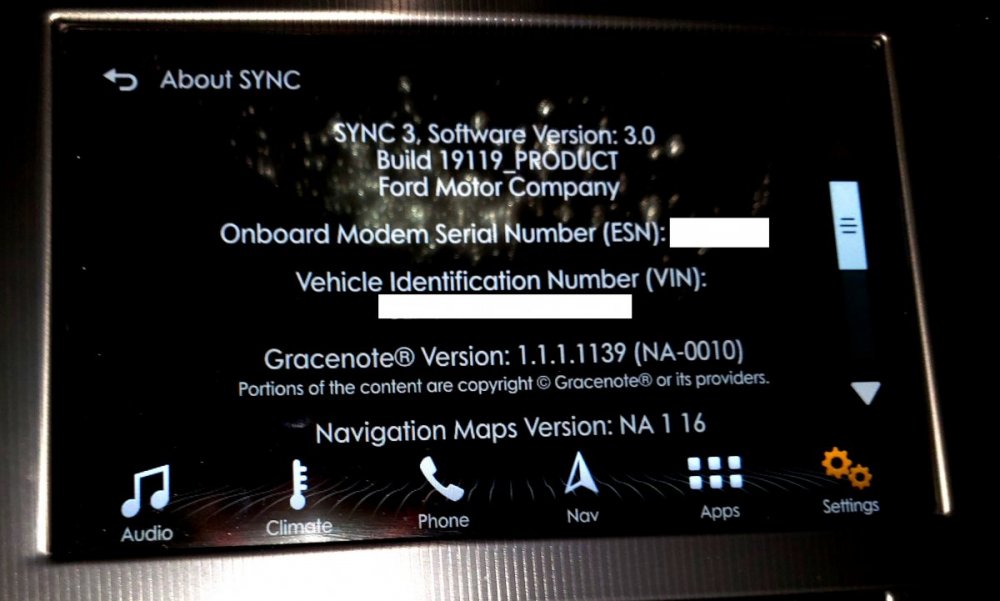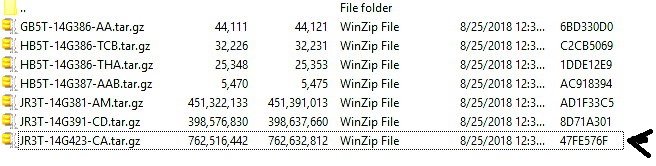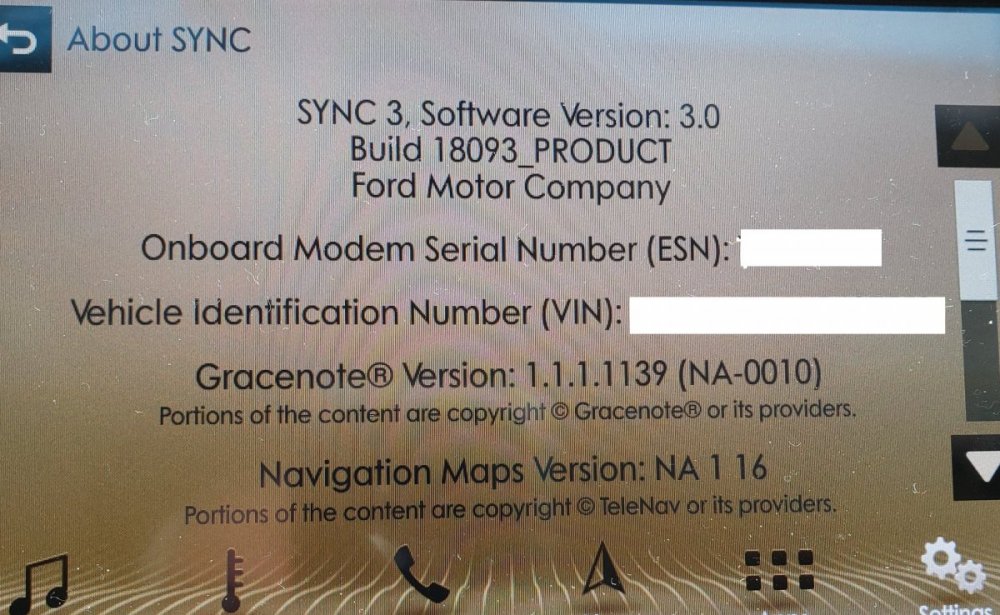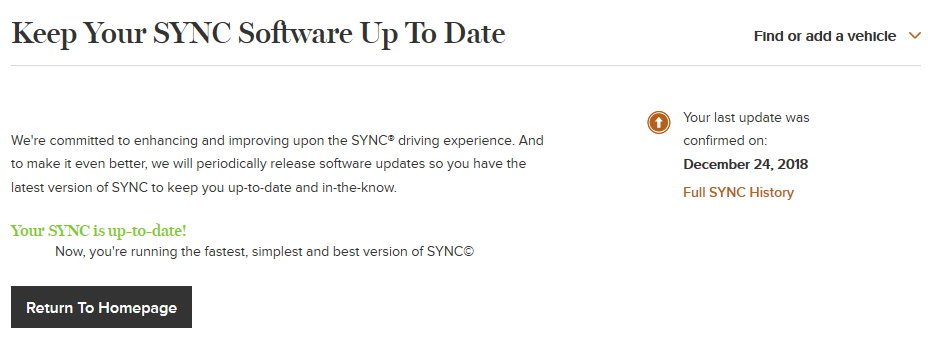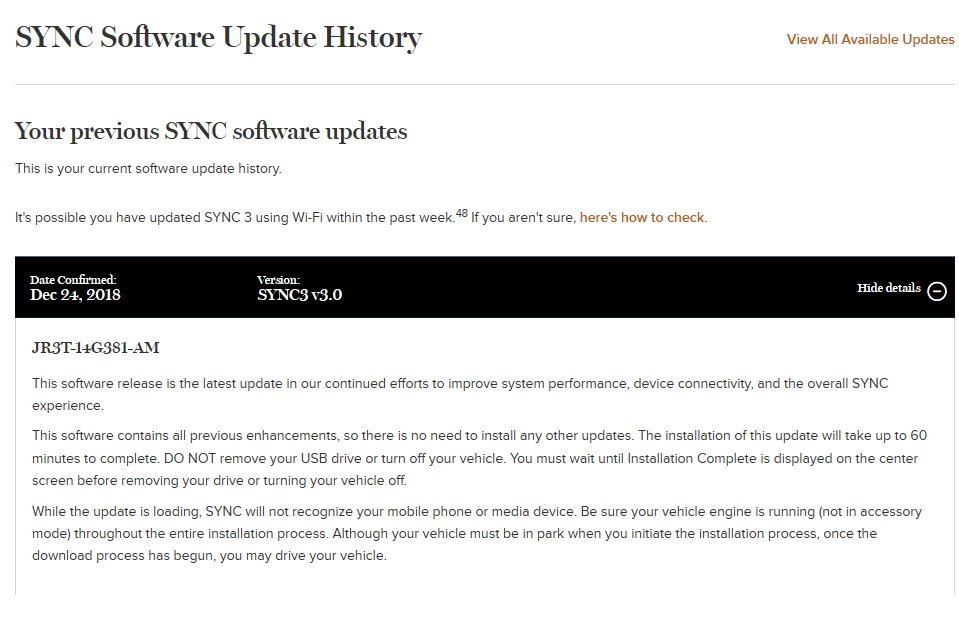IraF
MKZ Member-
Posts
94 -
Joined
-
Last visited
-
Days Won
7
Content Type
Profiles
Forums
Gallery
Everything posted by IraF
-
Once I installed the Nav Map 1 18 update, voice commands came back on the steering wheel, I had already Build 19205 which I obtained from the Russian site. I hesitated about d/l Ford's version, but I did in order to let Ford know that I had build 19205. I never had Dutch language or whatever, it was always in English. Installation took no more then 2-3 minutes
-
The day was pleasant so I didn't need the AC or even the blower on so climate was turned off and went to a festival which was about 23 miles away via I75 @ 65-70mph and about 2 miles miles thru town to get to the Festival of the Horse. and then the trip was reversed when we were done with the Festival.
-
I have a 2017 mkz hybrid so I entered my vin and esn and was informed that for downloading the mapupdate the cost would be $109 and $149 if you want to receive usb via mail. I opted for the download which consisted of a zip file, a license file and the instructions on how to use the files. A USB formatted in EXFAT and at least 32GB. After d/l zip file extract to usb and name the label SyncMyRide. Also extract the other two files to usb and make sure you insert the license file into SyncMyRide. Installation will take about 1hr and after 30minutes the first part was done and one was told to leave the usb in car still connected and the system rebooted . About an 30 minutes later the second part was done would take effect next time you start the car. Map went from 116 to 118. One beneficial thing that came out of this for me which I hadn't had for a while was when you clicked on steering wheel and said NAVIGATION, she would come back and say "SORRY I DON'T UNDERSTAND" GOT THAT BACK AGAIN, But i'm sure there will be limitations while driving.
-
When I say voice navigation after you set a destination, ex turn left next 300ft, make a u turn at next intersection etc....that is all there , but when one tries thru voice command on the steering wheel and say cancel route you get sorry I didn't understand and this occurs whether the car is stationary or moving, or say destination home and the like you still get sorry I didn't understand. Again voice commands work for phone, climate, Sirius. Waze and Google maps all work. Map is still NA 1.16 and have not noticed problems in that area. Have not tried gracenote so I can't answer in that area. English is still spoken for navigation and the like, not Russian My guess and I could be entirely wrong, Ford doesn't want one to play with the navigation while driving so they disabled or eliminated navigation commands and if you want to eat , change a waypoint, etc... you will stop Want to try your luck, but you will have to translate from Russian to English https://ffclub.ru/topic/418797/jump_690/
-
Another update from 19149->19205 Still does not eliminate wifi msg when starting car and this update contains only one file and be patient and you may think you lost sound direction but after a few minutes I saw update complete and voice navigation was back. I may be wrong but I also noticed that ford may have eliminated the Voce Command Navigation while all others are intact,..climate, phone, Sirius.
-
This should also work https://onedrive.live.com/?authkey=!AOa_jRO2sGPM7Uc&cid=892CA476CD03D649&id=892CA476CD03D649!1032&parId=root&action=locate
-
Прямые ссылки для загрузки официальной версии 3.0.19149 (EU assemblies 14.07.2019) (для обновления установленной версии 3.0 !!!) для Sync 3 с NAV код https://ivsubinaries.azureedge.net/owner-package/7932338036273117425/SYNC3_2807667713_Update.zip Скрытый текст для Sync 3 без/non NAV код https://ivsubinaries.azureedge.net/owner-package/14815755102569714493/SYNC3_2807668185_Update.zip Скрытый текст
-
You will need to do some translation and you are correct it's not from Lincoln Owners Website https://ffclub.ru/topic/418797/jump_690/ Прямые ссылки для загрузки официальной версии 3.0.19149 (EU assemblies 14.07.2019) (для обновления установленной версии 3.0 !!!) для Sync 3 с NAV код https://ivsubinaries.azureedge.net/owner-package/7932338036273117425/SYNC3_2807667713_Update.zip Скрытый текст для Sync 3 без/non NAV код https://ivsubinaries.azureedge.net/owner-package/14815755102569714493/SYNC3_2807668185_Update.zip Скрытый текст
-
For the Autoinstall.lst file, this is what I did ; SYNC3 Consumer Assembly Upgrade - Release 3.0.20 - Only for Nav/EU assemblies. [SYNCGen3.0_3.0.19149_PRODUCT] Item2 = HB5T-14G386-THA Open2 = SyncMyRide\HB5T-14G386-THA.tar.gz Item3 = HB5T-14G386-TCB Open3 = SyncMyRide\HB5T-14G386-TCB.tar.gz Item4 = JR3T-14G391-AE Open4 = SyncMyRide\JR3T-14G391-AE.tar.gz Item1 = JR3T-14G381-AR Open1 = SyncMyRide\JR3T-14G381-AR.tar.gz Item5 = JR3T-14G423-AB Open5 = SyncMyRide\JR3T-14G423-AB.tar.gz Item6 = HB5T-14G387-AAB Open6 = SyncMyRide\HB5T-14G387-AAB.tar.gz Item7 = GB5T-14G386-AB Open7 = SyncMyRide\GB5T-14G386-AB.tar.gz Options = Delay,AutoInstall Even though it says says for Nav/EU, didn't make a difference for NA, everything was tested like Waze, Google Maps Nav,etc…… WORKS Only thing that was not changed was WiFi connecting when car started, still gives that message even if you disconnect WiFi
-
Unofficial Sync 3 3.0 update It’s simple to fix. Just read up on the autoinstall.lst structure and what the other files in the syncmyride folder are. adjust the autoinstall.lst file to install one at a time. install the system core (-AR) file first and then the others small file sizes together and then install the large gracenotes file by itself That process will get it all updated and work around the mem error Extracting the zip file on a mac has known issues. Best to use a Windows pc. Also the link above is the nav download. If you are getting the mem error I bet you have a non nav car for Sync 3 with NAV https://ivsubinaries.azureedge.net/o...713_Update.zip
-
-
I really didn't see a difference between Build 18093 and Build 19119 and everything worked with this latest build as it did with build 18093. Wasn't told what the changelog was. Using a 3.0 USB , exfat32 and files exracted autoinstall.lst and syncmyride onto usb, the usb was inserted into slot in car and it looked like nothing was happening, about 2 minutes later it indicated updating software and about 6 or 7 minutes later the installation was done.
-
I have had a clearbra on my 2014 mkz hybrid and then traded up to the 2017 mkz hybrid and did the same for that car, and never regretted making that decision, as for chips I never noticed any on either car and since I am not an avid collector of insects, they easily come off the bra. Before the clearbra, I used the 2 piece bra which would collect dirt and pebbles which did leave some marks on the hood. Easy decision to go to clearbra
-
Gracenote not that important
-
If my memory serves me correctly , when navigation maps came out for NA 1 16, gracenote was set back to 1.1.1.1139 and again it's just a guess, compare your gracenote to mine and see if there is a difference and again I can be entirely wrong. Driving today a message came on the screen new system update and when I checked it was the same as what I posted above. The file itself will not do anything, it has to go with other files. The image that I am posting is for updating to build 18093 and notice the last file, guess one would replace that file with the file that shows up on my screen in order to update gracenote Also need on the root directory autoinstall.lST and DONTINDX.MSA. AGAIN THESE ARE GUESSES!!!
-
let me know what happens
-
My fault I traded the MKZ 2014 to a mkz 2017 and also changed profile which I forgot about. I was able to track the file down and without going into how I got it. It is referring to Gracenote which I will post some of the version 0‚} *†H†÷ ‚n0‚j1 0+0‚ *†H†÷ ‚ ‚Ford Part Number = JR3T-14G423-CB Version Number = SYNCGen3.0_3.0.17024_PRODUCT Type = Gracenotes File1 = gracenotes_new.img File1 Hash Value = b3bf9223d2e993281787cb13001839e5445f2019a5e4dfb68f1ea799c013db4d File1 Size = 1094713344 Save Location = /fs/images/ ‚Æ0‚Â0‚ª aõá 0 *†H†÷ 0d1 0 UUS10U Ford Motor Company1806U/Ford Motor Company Internal SyncGen3 Issuing CA0 150129183522Z 190129184522Z0V1 0 Uus10U Looks like I already have that and again sorry about the confusion with regards to the Lincoln mkz 2017,need to go to other forums and change to Lincoln 2017 hybrid mkz
-
You will notice update.jpg which is from my lincoln owners page that shows I have the latest update from December 24, 2018 and when I click on details you will notice JR3T-14G381-AM (update1.jpg)date confirmation and Version. (Dec24, 2018 Version SYNC3v3.0) Now if you look at 20190131_131923.jpg you will see that I have Build 18093 SYNC 3, Software Version: 3.0, but now it gets interesting. Viewing 20190131_132004.jpg you will note Automatic System Updates and you will note it wants to download JR3T-14G423-CB_1548263512000.TAR.GZ, but never really goes any further then what you see. I have tried using a WiFi extender and I am sure that the configuration is properly connected. You say I should call Lincoln, been there done that, after explaining the problem I should go to the dealer, that's their answer Anyone knows what that file does or how to obtain JR3T-14G423-CB_1548263512000.TAR.GZ??
-
After going to dealer my car works actually as it should whether decklid is enabled or disabled, no fix needed, just a "NEW KEYFOB" needed under warranty, didn't even know keyfob's are not always programmed correctly. New KeyFob, decklid enabled, new keyfob more then 3ft away, cannot open trunk with doors locked Disabled powerdecklid cannot open trunk if keyfob is more then 3ft away. KeyFob Culprit, no tsb needed. Checked with other keyfob and that too needed replacement, under warranty problem fixed. Still no work needed to be done with car. So it works as it is supposed to as you indicated but did not know about KeyFobs.
-
See Below updated info.
-
After FIXING the PROBLEM as I mentioned above the decklid no longer opens UNLESS I HAVE THE KEYFOB. No Need for me to see dealer. See #15
-
I have had this car since January 2017 and never knew about Trunk unlocking without an FOB and when I go to a mall obviously I put things in the trunk and I am willing to bet some "BAD GUYS" are aware of this fact. Thanks for the info you mentioned previously in one of your posts which obviously got my attention.
-
I am glad that you mentioned this and as they say "One Learns Something New every Day" I have a Lincoln 2017 MKZ and I was able to open the trunk by just pushing the button on top of the trunk, "HOWEVER", there is a way in my car to disable that from happening, by going to vehicle and "Disabling Remote Decklid" which can be found by left hand switch on dashboard, skip 1. 2.System Information 3. Vehicle on/off Remote Decklid-->Off. No FOB on me, I tried opening trunk as you described but couldn't, with key fob on me or by unlocking trunk from car that still works. Pictures shown as perhaps my explanation not clear.
-
Having reprogrammed the Lincoln 2017 MKZ Hybrid finally Android Auto now shows up on Navigation Screen along with Google Maps and Waze as well as bringing update history up to current status.